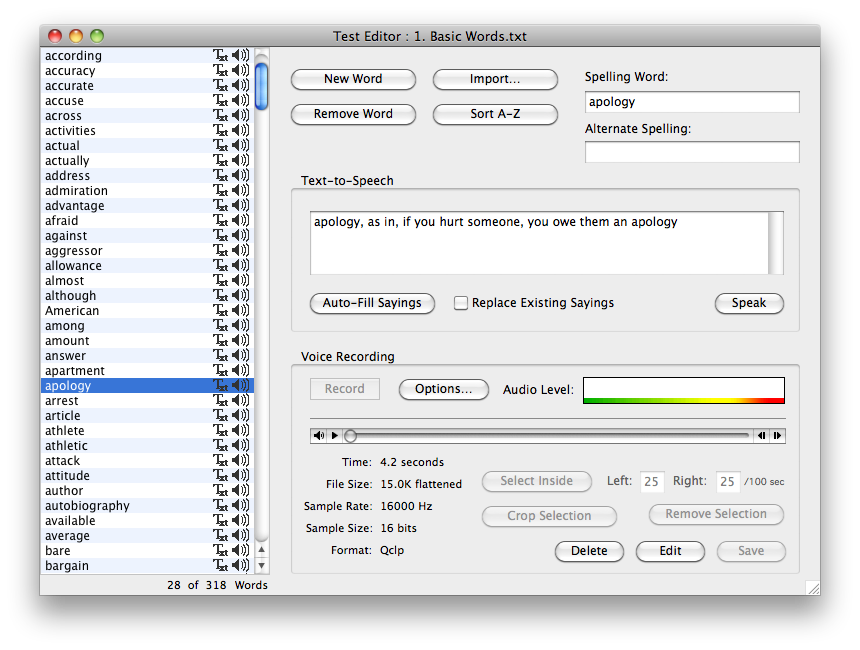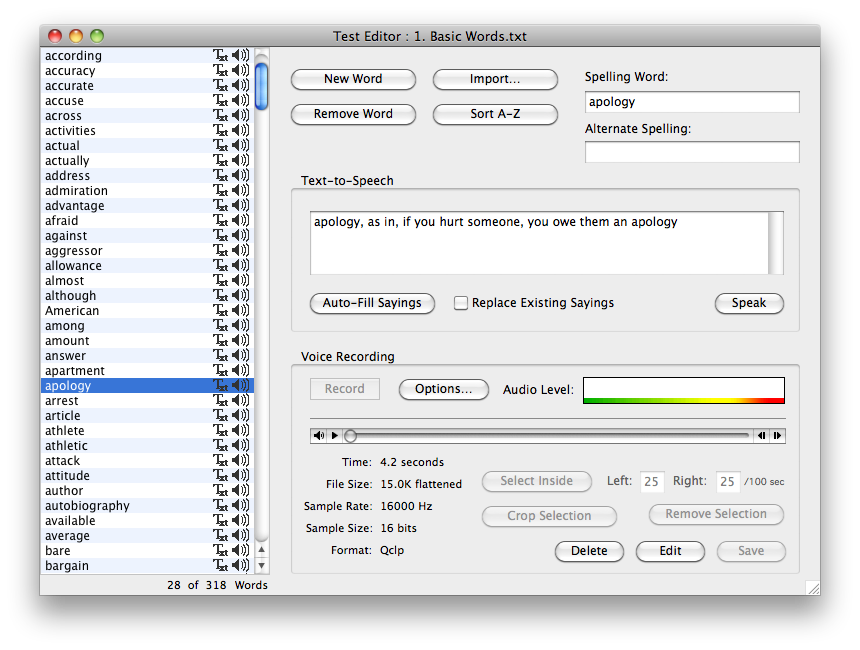7. Creating
Tests
You may edit any
loaded test by
selecting the Edit… item in the Test menu. If Edit… is
grayed-out, it is likely you don't have a test loaded. You can also
create a new test by selecting New from the Test menu. The Test
Editor allows the creation of test files with the ability to add
alternate words and optional sayings. The editor can handle thousands
of words per test and can sort them alphabetically using the sort
button. There is a minimum of ten words per test file so that is why
there are 10 New Words when you create a new test.
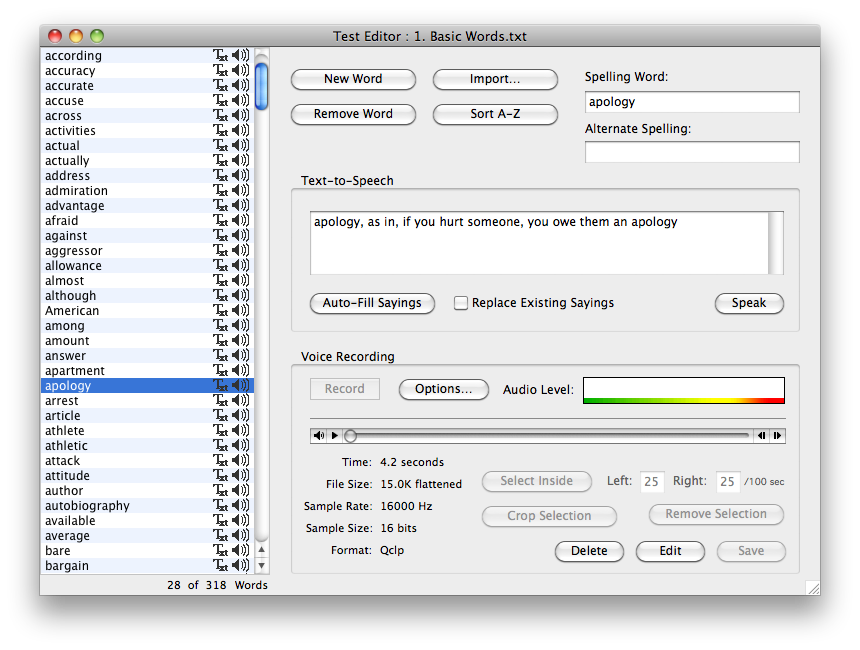
Importing Text
Files and other Master
Spell Tests
It is possible to
import a standard text
file of words if the each word is on its own line. Use the
Import… item in the Test menu. You can also import another
Master Spell test to combine more than one.
Text-to-Speech
Sayings
An icon
representing text appears in the
right column of the word list if a Text-to-Speech Saying is present
for that word.
Since there are
3,690 unique words with
sentences or definitions already written, with many of the words for
elementary grades, Master Spell can match these sentences and
definitions to your own words lists. If an elementary student
regularly brings home spelling words to study, it is possible to only
enter the words in the Test Editor and click the Auto-Fill Sayings
button to see if some or all of the sayings can be filled.
Recorded Sayings
An icon
representing sound appears in
the right column of the word list if a recording is present for that
word.
Since recordings
are not saved within
tests, recordings are matched to words automatically if they are
present in the Audio folder. Audio recordings are stored as Quicktime
movies that end in .mov and begin with the word.
Guidelines for
Creating Good
Tests
- Have a dictionary handy to check for
correct spellings and to help define words and to check for alternate
spellings.
- Write an example sentence or give a
definition with the following format for the Saying field:
- For the spelling word "broccoli" we
can create an example sentence:
-
- brawccoli, as in, brawccoli is
good with melted cheese on top
-
- or we can create a definition:
-
- brawccoli, meaning a vegetable
in the mustard family, closely related to the cauliflower
-
- Notice the use of commas in both of
the above sentences. We use two commas in the sentence that uses the
spelling word in an example sentence and we use one comma for the
sentence which defines the spelling word.
-
- Make sure the example uses the same
tense of the word. Make sure that it uses the same singular or plural
form.
For instance: gentleman, as in,
ladies and gentlemen, would be incorrect.-
- It should be: gentleman, as in,
the gentleman held the door for the lady
-
- Make sure the word is properly used in
the example for that spelling of the word.
For instance: bear, as in, I feel
bear without any clothes, would be incorrect.-
- It should be: bear, as in, I
hug my teddy bear before I go to bed
-
- If you're using Text-to Speech: Check
pronunciation of all words used, including the words in the example
sentence or definition. Start by testing pronunications using the voice
"Fred". If Fred doesn't pronounce a word correctly, try spelling it
phonetically. "Victoria" has less trouble than "Fred" at pronouncing
words correctly, so once you have made all of the adjustments for Fred,
check to see if Victoria pronounces the word correctly too. In most
cases, Victoria will do well if Fred did. If she doesn't, you will need
to find a phonetic spelling that works for both voices.
- If you're using Recordings:
Select options next to the record button to choose your microphone and
the type of compression. The default is Qualcomm Pure Voice Full Rate
with 44KHz 16bit sampling.
Click record, wait for the button to undarken, then speak the word and
phrase as you see it in the saying window. You can edit the sound using
the tools provided. For instance, try clicking "Select Inside" and then
listen to the sound to hear if there is enough space on either side of
the sound. Click Crop Selection if you are satisfied with the
selection. Then click save. Master Spell will say "Spell..." and then
play your recording when it is used in a drill.
Occasionally a recording will not turn out because of an error with
Quicktime recording. I've found these errors are mostly likely when the
time is ends with .1 such as 3.1, 4.1, 5.1 seconds. Just record it over
so it gets a different time. Unfortunately, this odd error seems out of
my control presently
- Try to group words that have something
in common such as grade level, phoenetic rules, or subject.